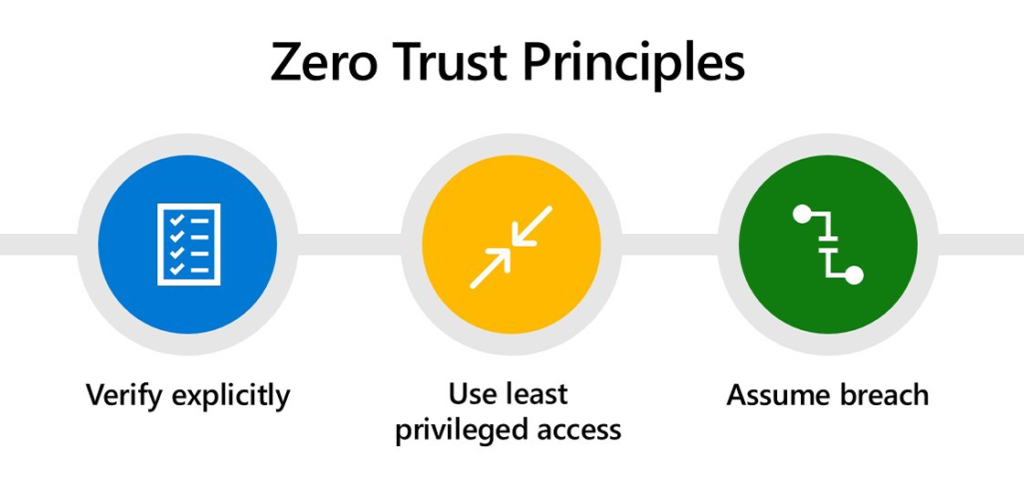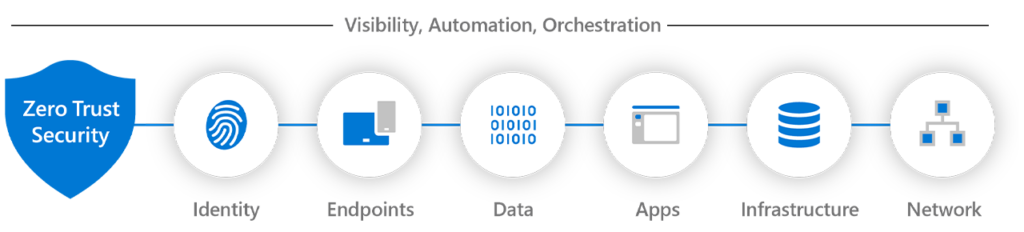Protect Your Business with Microsoft Defender
Why choose Microsoft Defender?
The attack surface is expanding
Increasing sophistication of cybercrime
Increase in Zero-Day attacks
Pressure on businesses
The Zero Trust philosophy to protect you better
The Zero Trust philosophy is based on the principle that security should never be implicit, but always verified.
Unlike traditional security models that assume everything inside the corporate perimeter is secure, Zero Trust operates on the premise that threats can exist both inside and outside the network.
Three principles of Zero Trust
- Explicit Verification: Every access attempt is thoroughly verified, whether it originates from inside or outside the network.
- Least Privilege: Users receive only the access necessary for their tasks, thus limiting the risk of privilege exploitation.
- Assume Breach: Adopt a proactive stance by assuming a breach could occur at any time, and plan accordingly to minimize potential impact.
Zero Trust with Microsoft Defender
Microsoft Defender implements the Zero Trust strategy by providing continuous verification of identities, devices, and applications. With technologies like multifactor authentication (MFA), conditional access, and centralized device management, Microsoft Defender ensures that every access is secure, monitored, and continuously verified.
Key Features of Microsoft Defender
Identity Security
- Azure AD with MFA (Multi-Factor Authentication)
- Self-service password reset
- Conditional access and dynamic groups
Device Security
- Centralized device management with Intune
- Remote data wipe
- BitLocker encryption and enforcement of strong passcodes
Application Security
- Intune app protection policies
- Malware protection with Defender for Office 365
- Data loss prevention and email restrictions
Document Security
- Document protection with Azure Information Protection
- Track and revoke access to sensitive documents
Microsoft Defender for SMEs
Endpoint Detection and Response
Professional-grade protection
Ease of use
Cost-effectiveness
Secure your endpoints with Microsoft Defender
Endpoint Protection Platform (EPP)
Microsoft Defender acts as an Endpoint Protection Platform (EPP) by providing proactive threat protection, including against malware and ransomware. Real-time behavioral protection features and automatic updates ensure continuous defense against emerging threats.Endpoint Detection and Response (EDR)
As an Endpoint Detection and Response (EDR) solution, Microsoft Defender monitors suspicious activities, generates real-time alerts, and enables manual or automated responses to contain threats. EDR capabilities include advanced threat analysis and live response to secure compromised devices.Simplified integration and administration of Microsoft Defender
Threat and Vulnerability Management
Prioritize and patch vulnerabilities in real-time without periodic scans using threat and vulnerability management.
Attack Surface Reduction
Reduce attack opportunities by disabling unused features and limiting entry points.
Next-generation protection
Block and combat sophisticated threats with real-time, behavior-based antivirus and antimalware protection.
Endpoint Detection and Response (EDR)
Receive near real-time alerts and respond to persistent threats with manual or live response actions.
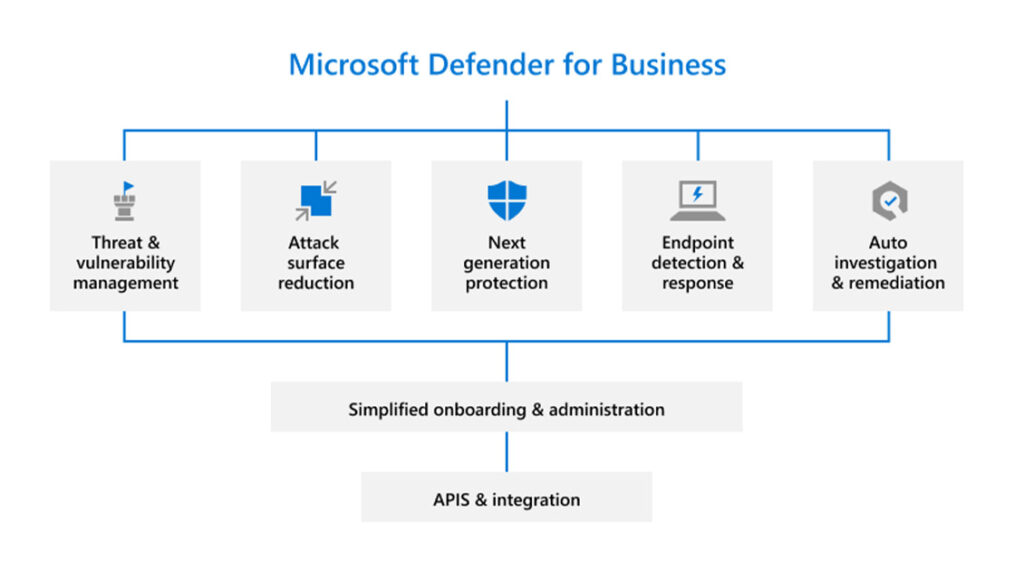
Importance of Identity and Access Management (IAM) for Copilot 365

Identity and Access Management (IAM) with Copilot for Microsoft 365

Secure and enhance productivity with Copilot for Microsoft 365
Managed Detection and Response (MDR) with Microsoft Sentinel

Continuous and proactive monitoring
Key Features of the Managed MDR Service
Daily monitoring of Microsoft Sentinel
Assessment and classification of incidents
Weekly and monthly reports

Comprehensive cybersecurity management option
Benefits of the Managed MDR Service
Reduction of pressure on internal teams
Quick and tailored setup
Flexibility
FAQ about Microsoft Defender
Microsoft Defender is directly included in Microsoft 365 Business Premium.
Our customers enjoy a personalized Microsoft 365 experience!





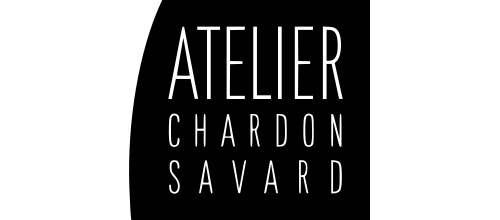





Any questions?
Une question ?
Vous souhaitez être conseillé pour optimiser votre environnement Microsoft 365 ou obtenir des licences à des prix avantageux ? N’hésitez pas à nous contacter pour toute question ou besoin de conseil.
Un expert Apo’g vous répondra dans les 24 heures.